|
The Model Guardian user interface is designed to provide you with as much information without information overload. It consists of two main sections and numerous popup forms. As you can see below, the left side of the UI shows the hierarchy of metatypes within the framework's metamodel. On the right are the various editing tabs that let you create the different parts of the framework; namely, Object Types, Connector Types, Tag Definitions, Relationships, Toolbox Sections, Toolboxes, and Diagram Types. The list of tabs will be growing to include Model Searches, Model Views, and Modeling Domains with which you will be able to map the user's role to the different Diagram Types and Toolboxes to which the role should have access. The two areas are coordinated so you can see exactly where the Object Type on which you are working is located within the hiearchy tree on the left.
You can create abstract Object and Connector Types and assign them Tags to be inherit by their subtypes in the metatype hierarchy. They can also be used as endpoints of a relationship, in which case their subtypes will be able to participate in the relationship.
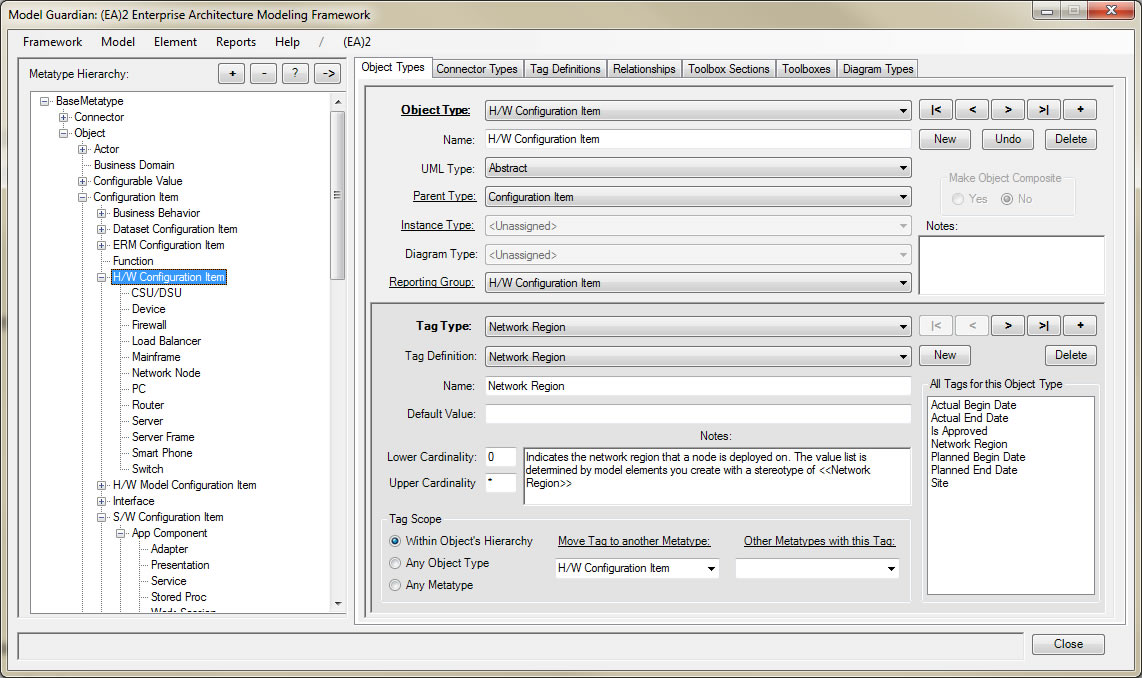
|